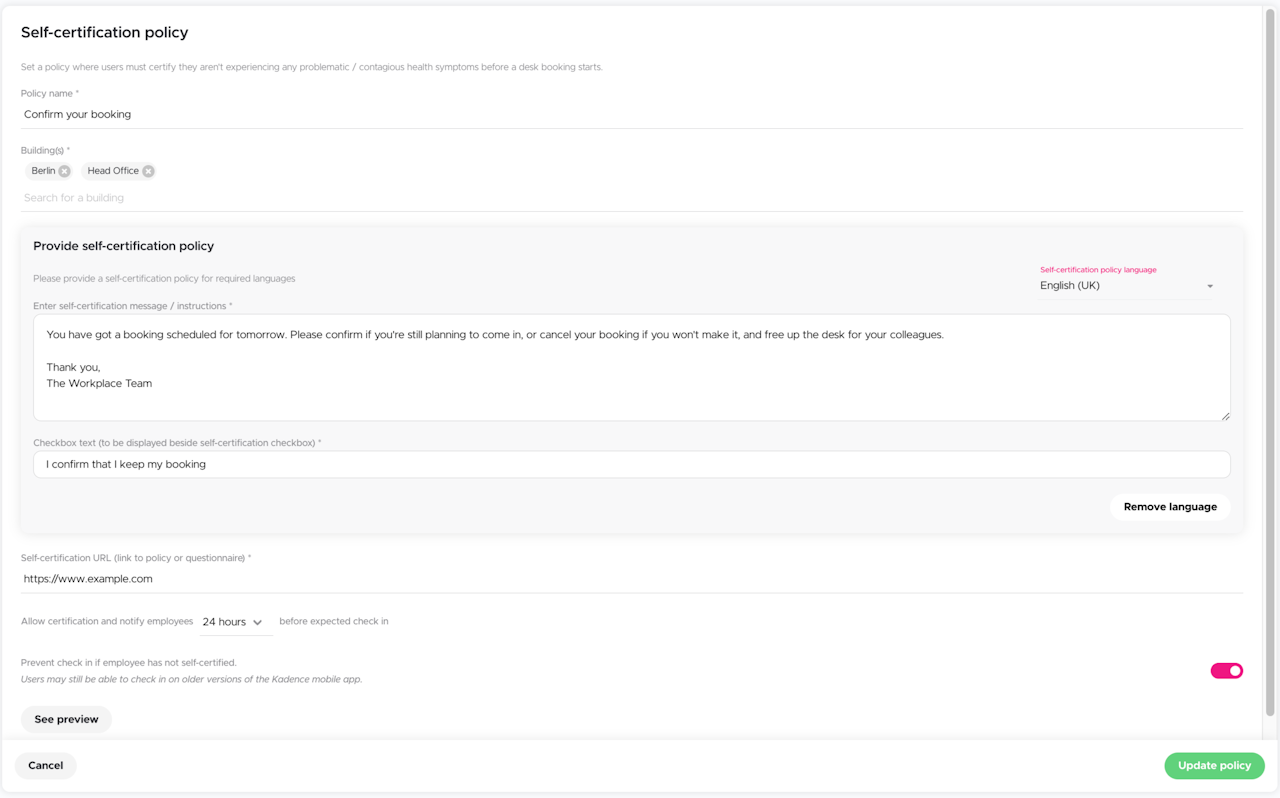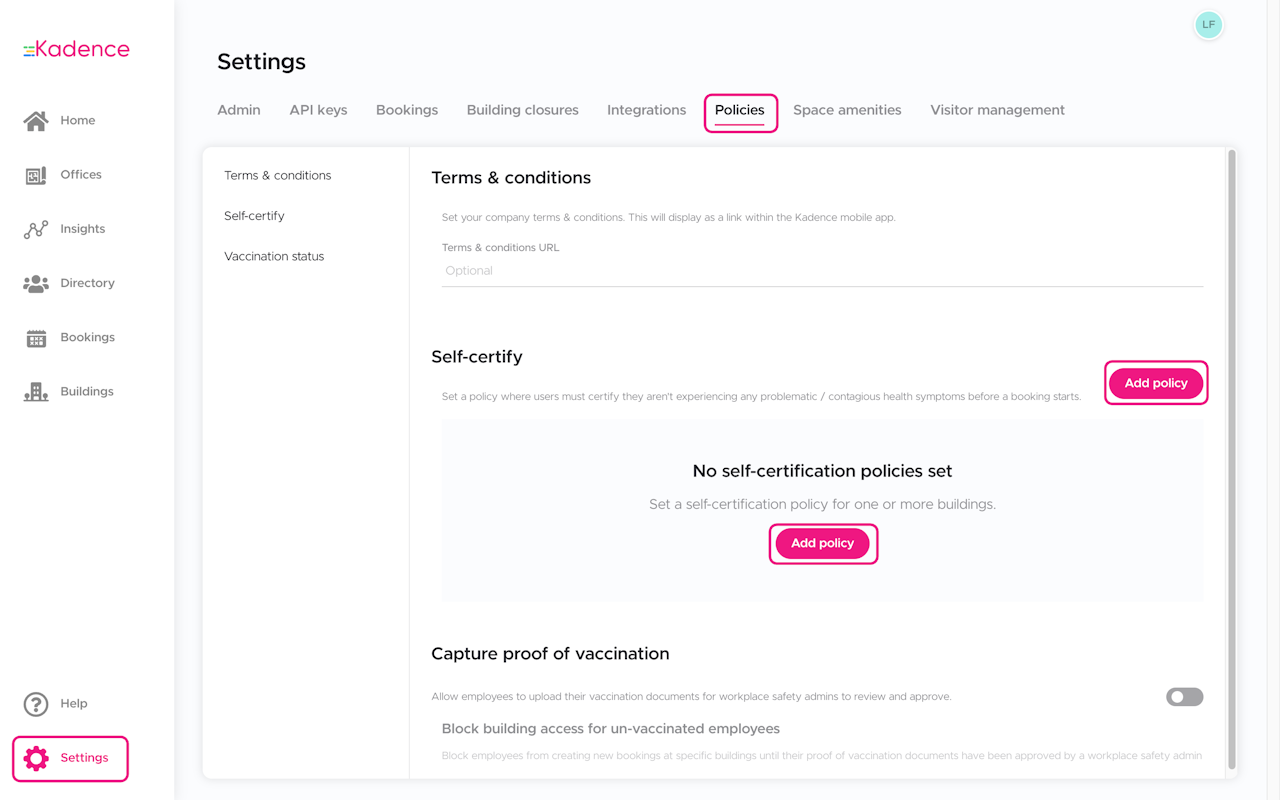
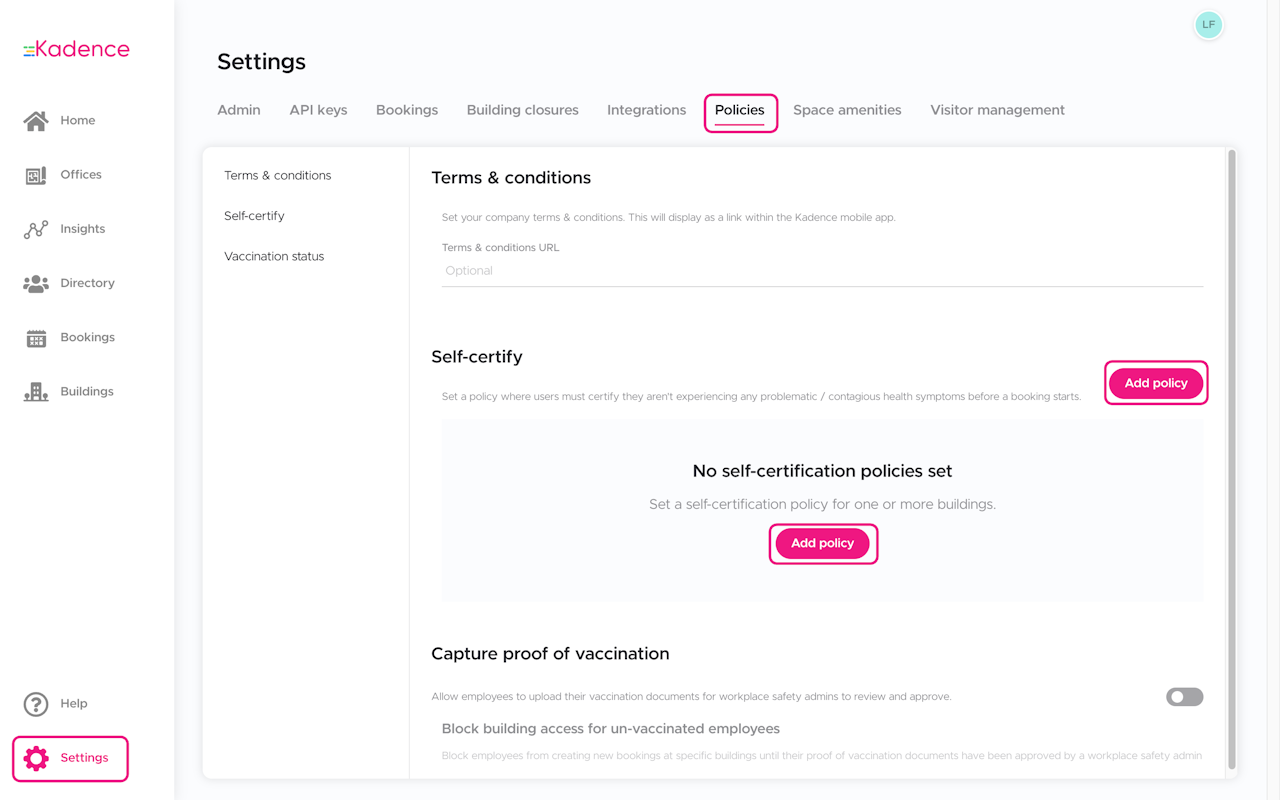
Create a self-certification policy
To create a self-certify policy:
Login to Kadence.
Navigate to "Settings" in the lower left-hand corner, then "Policies".
Under "Self-certification" click on “Add policy". and a new form will appear where you can enter the following information:
Policy Name
Which building(s) this policy will apply to
Self-certification message or instructions
A URL that points to your self-certification policy or questionnaire
Self-certification checkbox text.
The time period allowed for staff to self-certify before checking in.
Enable or disable “Prevent check-in if the employee has not self-certified” to make self-certification a requirement for check-in.
Preview your policy to see how it will appear to your users.
Once you are happy with the details, click “Add policy”.
Your users will now be prompted to self-certify the set time before their bookings begin.